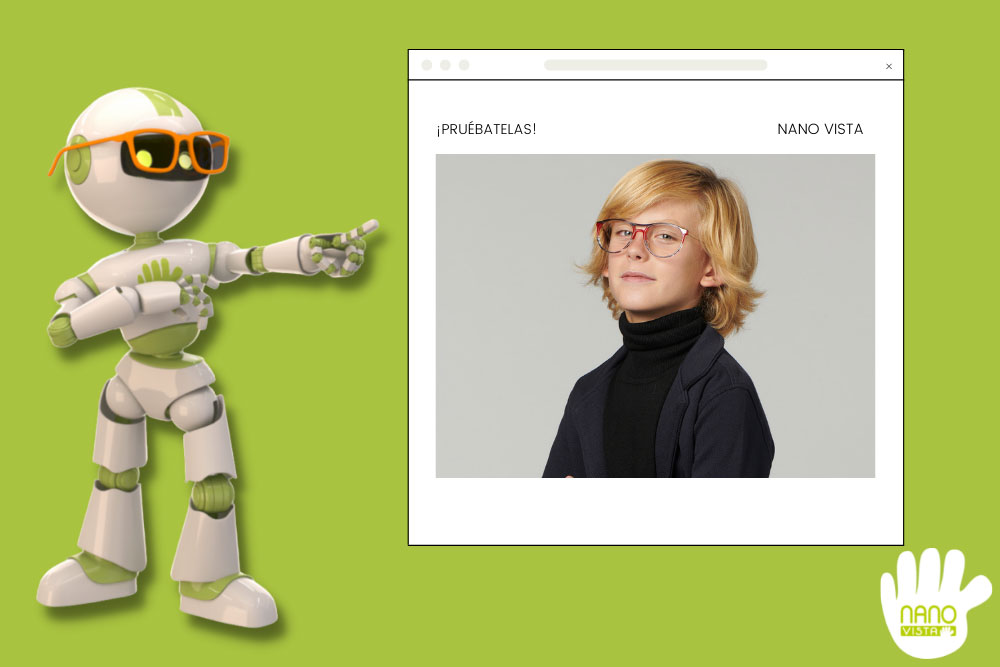How to use the tester online and choose the perfect glasses for your child
Today there are so many types of glasses that it is sometimes difficult to decide on the perfect model for your child: which one will fit them the best, whether or not the color of the frame suits them... We know that there are so many questions when you’re trying to choose a pair of glasses, and here at Nano, we’re working on making it much easier for you.
On our web page, we have a virtual glasses tester for children that will let the little ones try our Nano models in a way that is quick, simple, and, above all... super fun!!! More than 300 types of frames to try using a webcam or mobile phone!
Nano virtual glasses tester
In our virtual tester you can find our whole catalog of Nano frames, but don’t let it overwhelm you! To make it much easier for you to choose, we have developed a series of questions to lead you to the most appropriate models, so you can see what best suits your child. Special blue light glasses or sunglasses for babies, children, and teenagers are available to try.
And if you make a mistake on one of the steps? No problem! The tester will give you the option to start again. Would you like to know how our online tester works? Get ready to choose their favorite model without even leaving the house!
Five simple steps to try their preferred glasses:
- Visit our web page and go to our Virtual Tester section.
- Include the age of your child in our first step, “how old are you?” This information will help us to make the first selection to find the right glasses for him or her.
- “Boy, Girl, or Unisex?” If they like the boy or girl models or want ones that are more neutral, you can let us know in this next question.
- An important factor when choosing the right model is to know your child’s face type. In the “face type section” they will select designs that match their face shape. If you have a question regarding their facial features, in our previous article you can find a list of different face types and the keys to choosing glasses according to a child’s face shape.
- The moment has arrived for choosing their favorite color! If they want their new glasses in their favorite color, you will be able to choose it in the following options. There are a vast number of colors to choose from, but if you’re not sure, you will be able to choose the “any color” option.
¡Y And voilà! You now have all of the Nano frames and glasses that are perfect for your child available to try online, and on one single page. Now, all your child has to do is look into the camera to see how well they fit!